Verification Flow
Integration
Integrate SDKs with your created verification flow.
You have the option to choose your preferred integration from the following options: Web SDKs, mobile, and flow link.
If you opt for Web SDKs, you can seamlessly integrate the verification process into your website using the provided software development kits (SDKs). This enables you to embed verification functionalities directly into your web application, providing a seamless user experience.
If you prefer a mobile integration, you can leverage the mobile responsiveness to incorporate the verification process into your mobile application. This allows users to verify their identities conveniently through their mobile devices.
Alternatively, you can utilize the flow link integration. With this option, you can generate a unique link that directs users to a dedicated verification flow. This link can be shared through email, messaging apps, or websites, allowing users to access and complete the verification process easily.
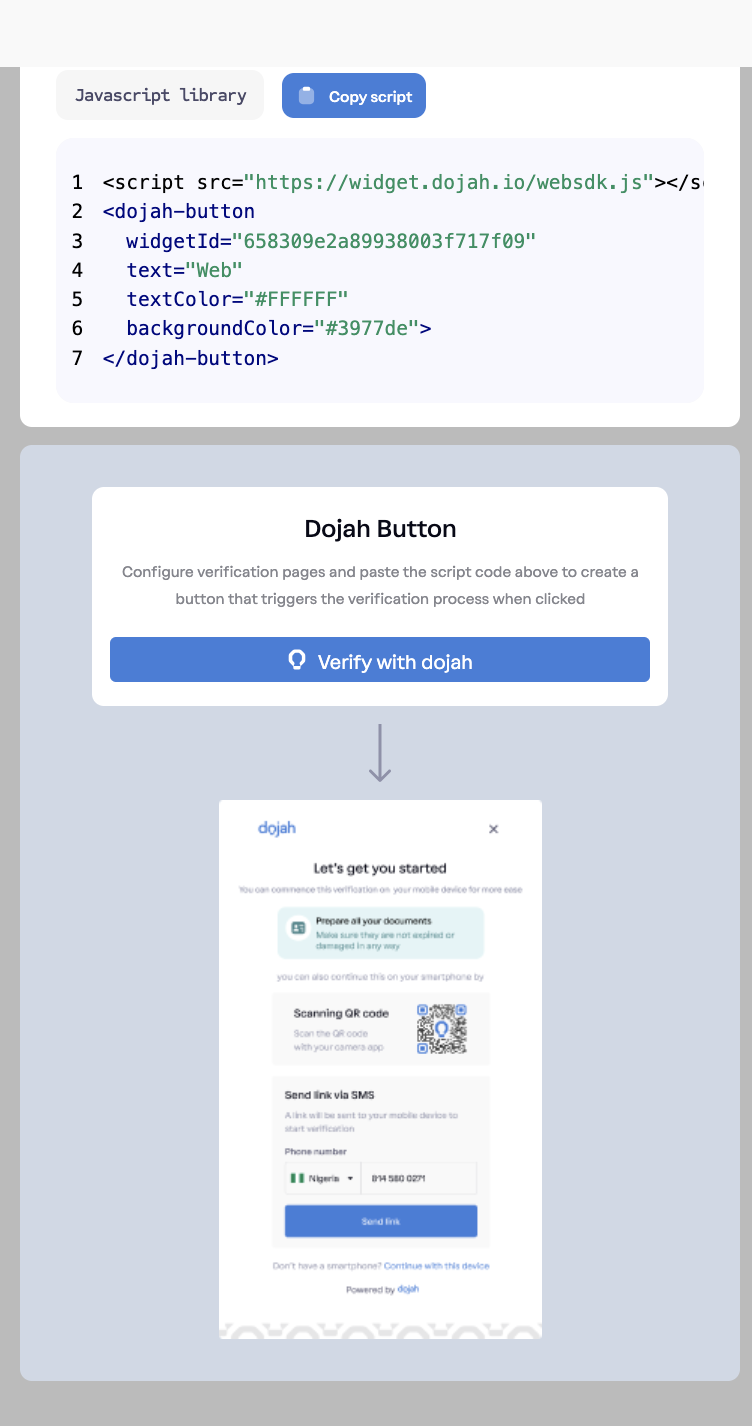
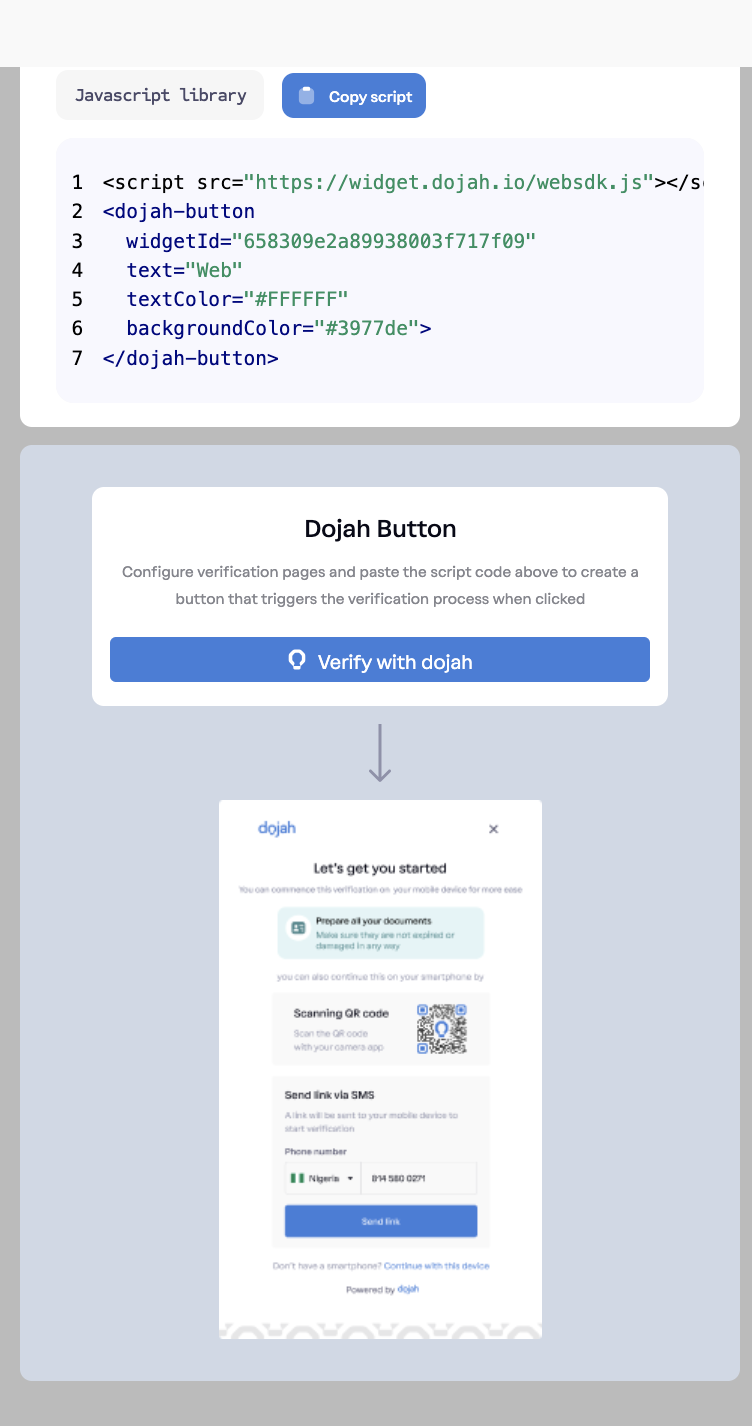
How to add parameters to the flow link
Flow link : https://identity.dojah.ioExample
Flow link query parameters
| Parameter | Type | Description | Required |
|---|---|---|---|
| widget_id | string | Widget ID of flow on the Dashboard | required |
| user_data | object | Automatically update the user data page, and thus skip the page. user_data consists of first_name, middle_name, email, last_name, dob. E.g user_data[first_name] | optional |
| gov_data | object | Automatically update the government data page, and thus skip the page. gov_data consists of nin,bvn, mobile, dl. E.g gov_data[nin] | optional |
| metadata | object | Your application’s metadata to be passed back to you via webhook. E.g metadata[user_id] | optional |