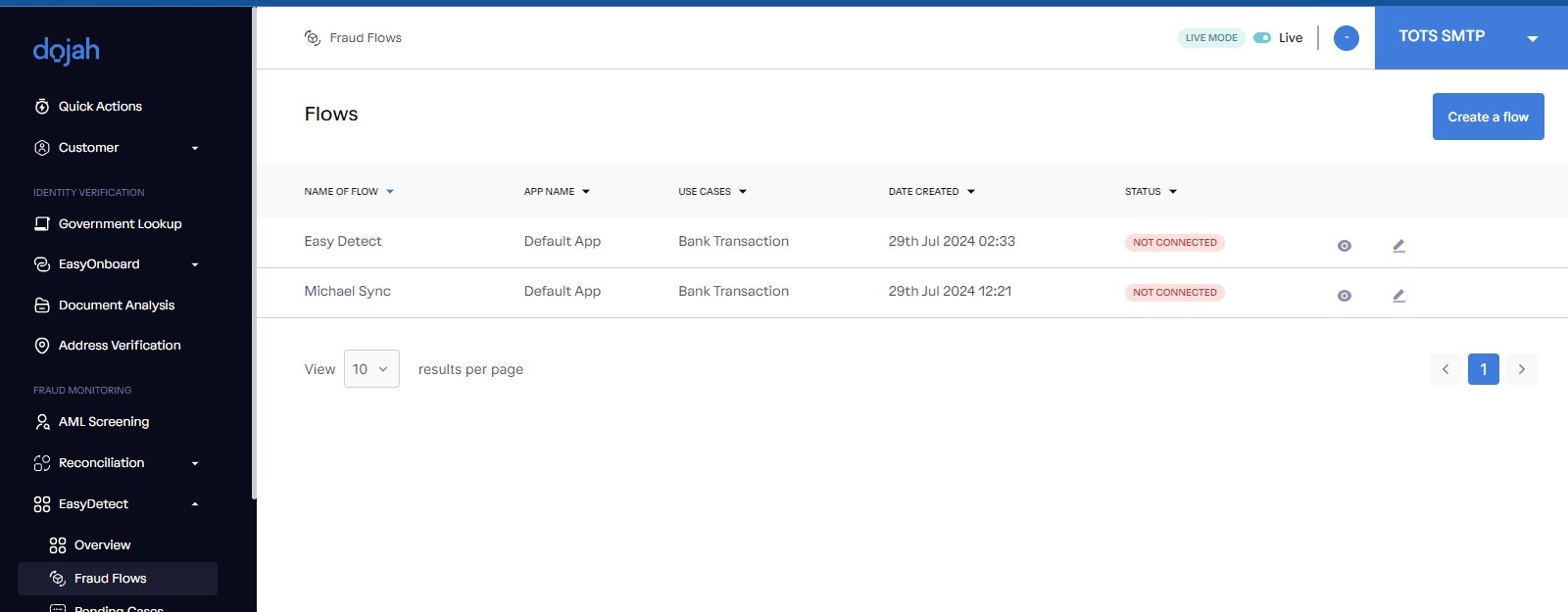Easy detect
Creating a flow
Under EasyDetect, a drop-down menu offering various functionalities. To create a flow, click on “Fraud Flows” to get started.
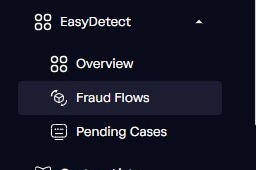
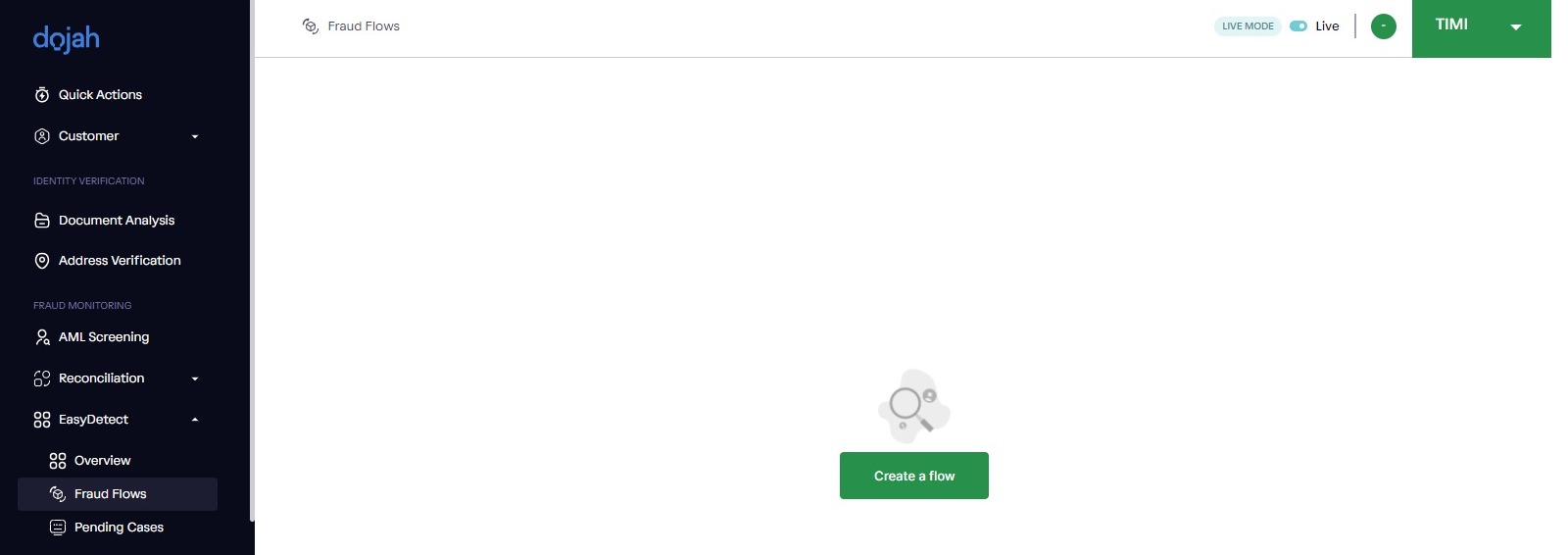
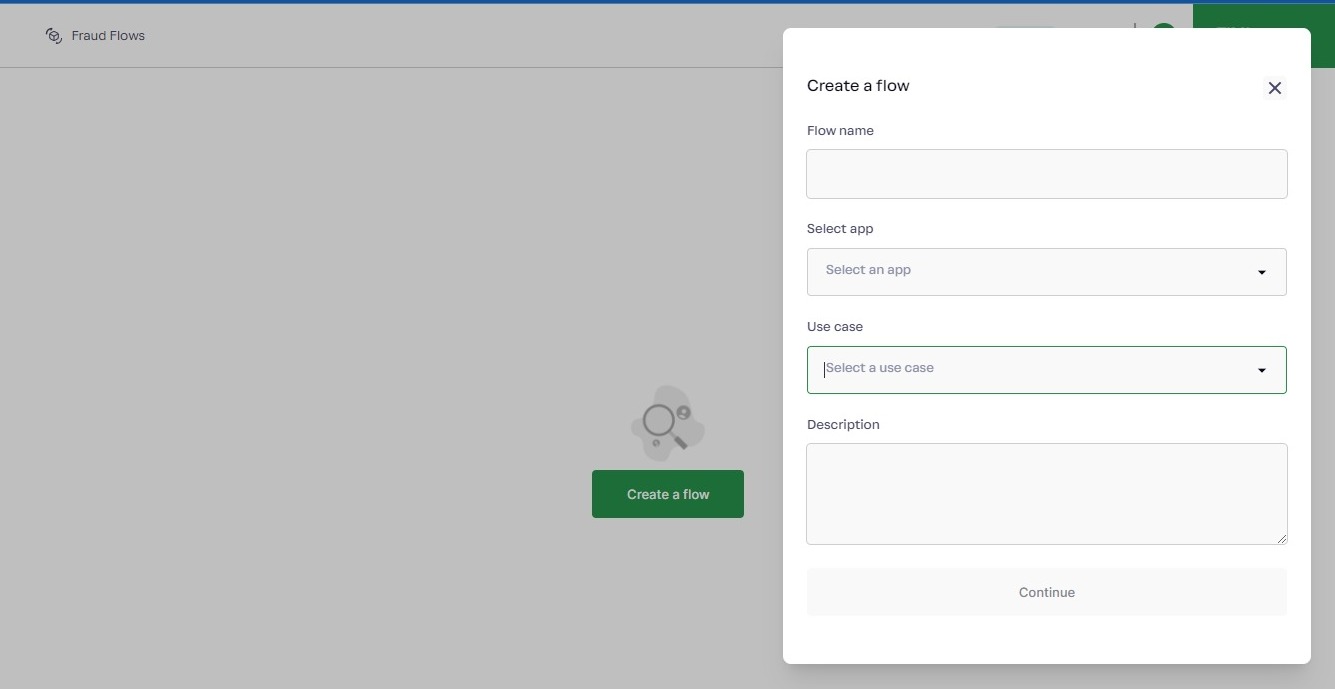
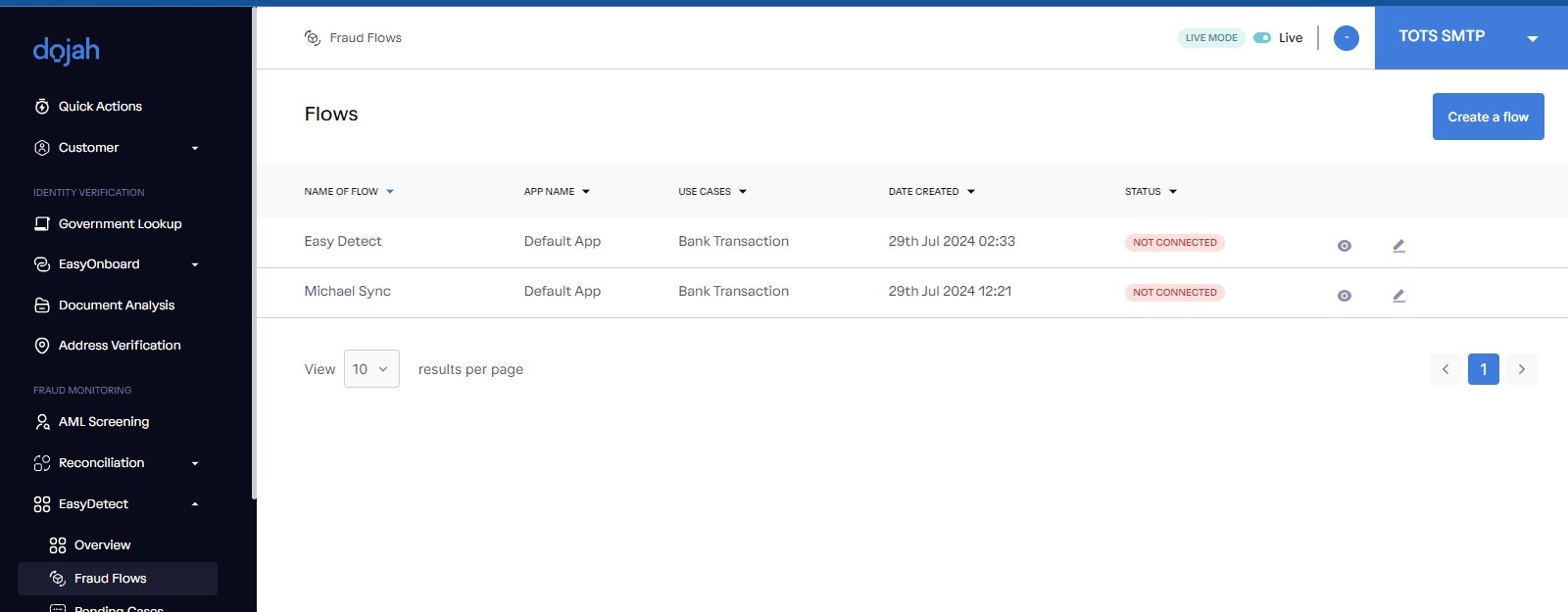
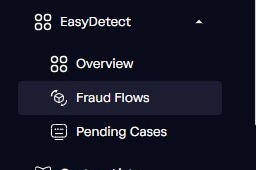
Fraud flows
The “Create a Flow” feature allows businesses to design fraud detection processes, setting criteria for flagging suspicious activities in their users’ journey.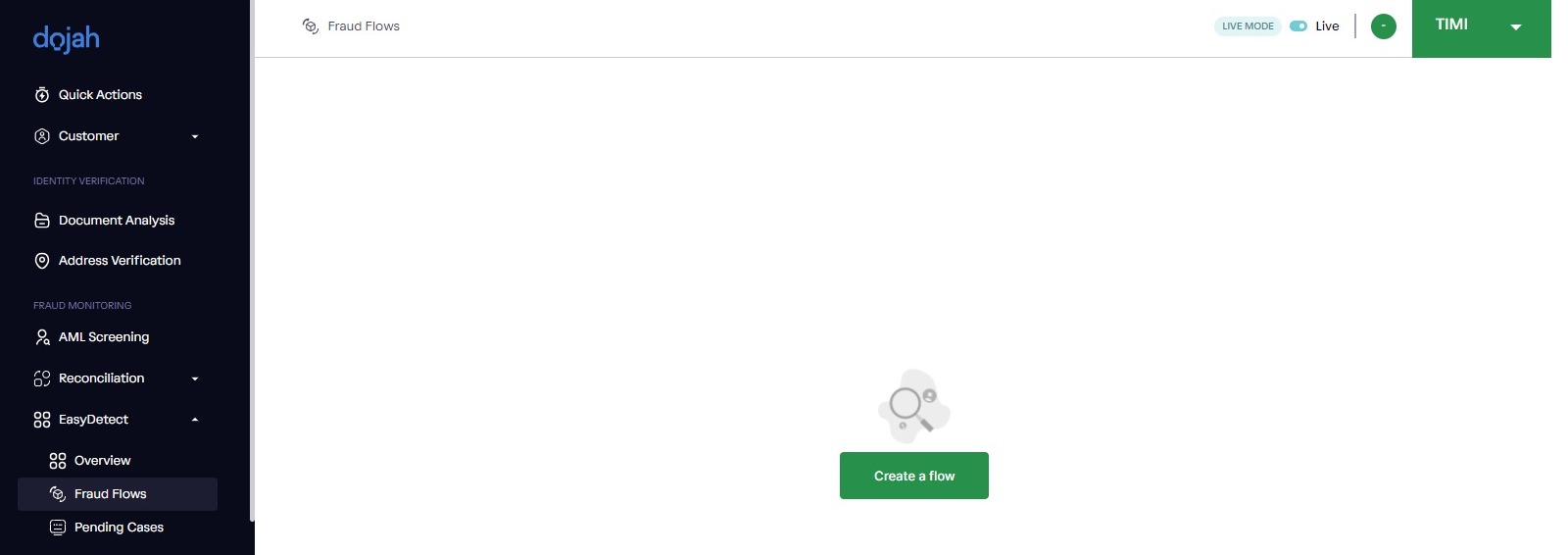
Create a fraud flow
By clicking the “Create Flow” button, a side pop-up appears. This allows businesses to enter information about the fraud flow to be created. Required details include the flow name, selecting an app, the use case, and a description of the flow.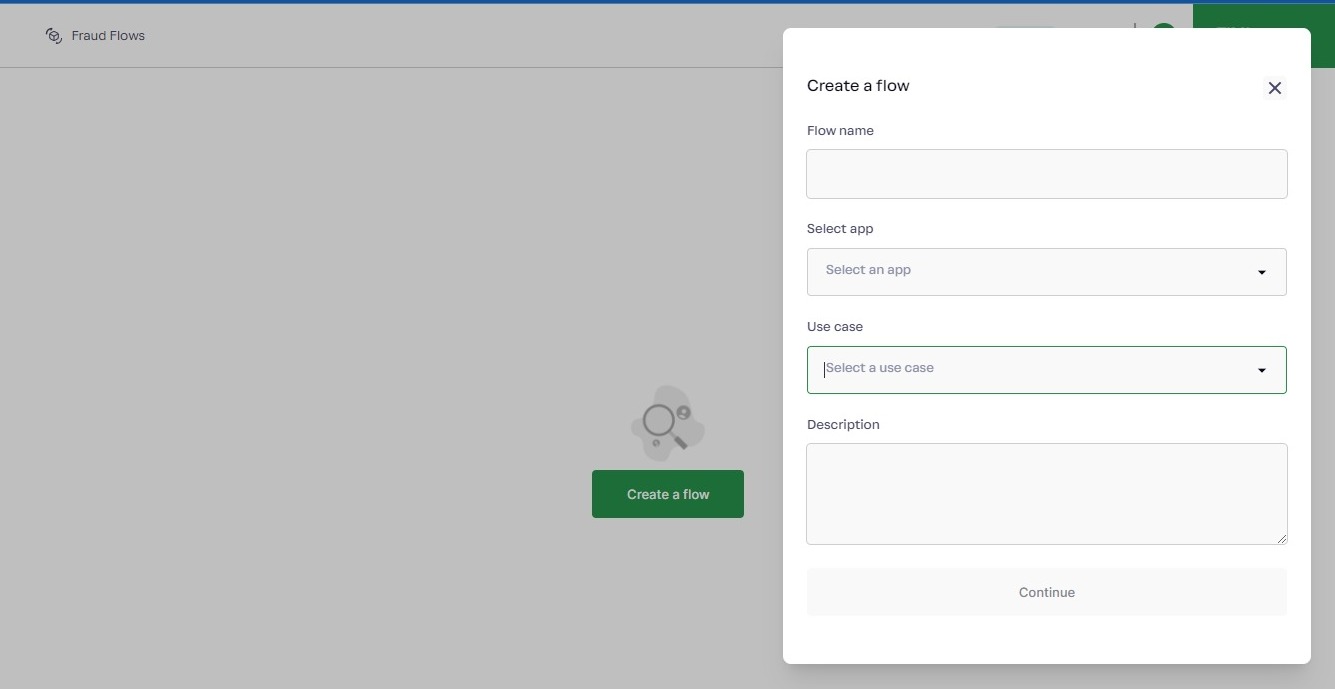
Enter fraud flows information
After entering all required fields, the fraud flow is created on the table. The fraud flow can be edited and also viewed to check analysis, events, cases, and settings.